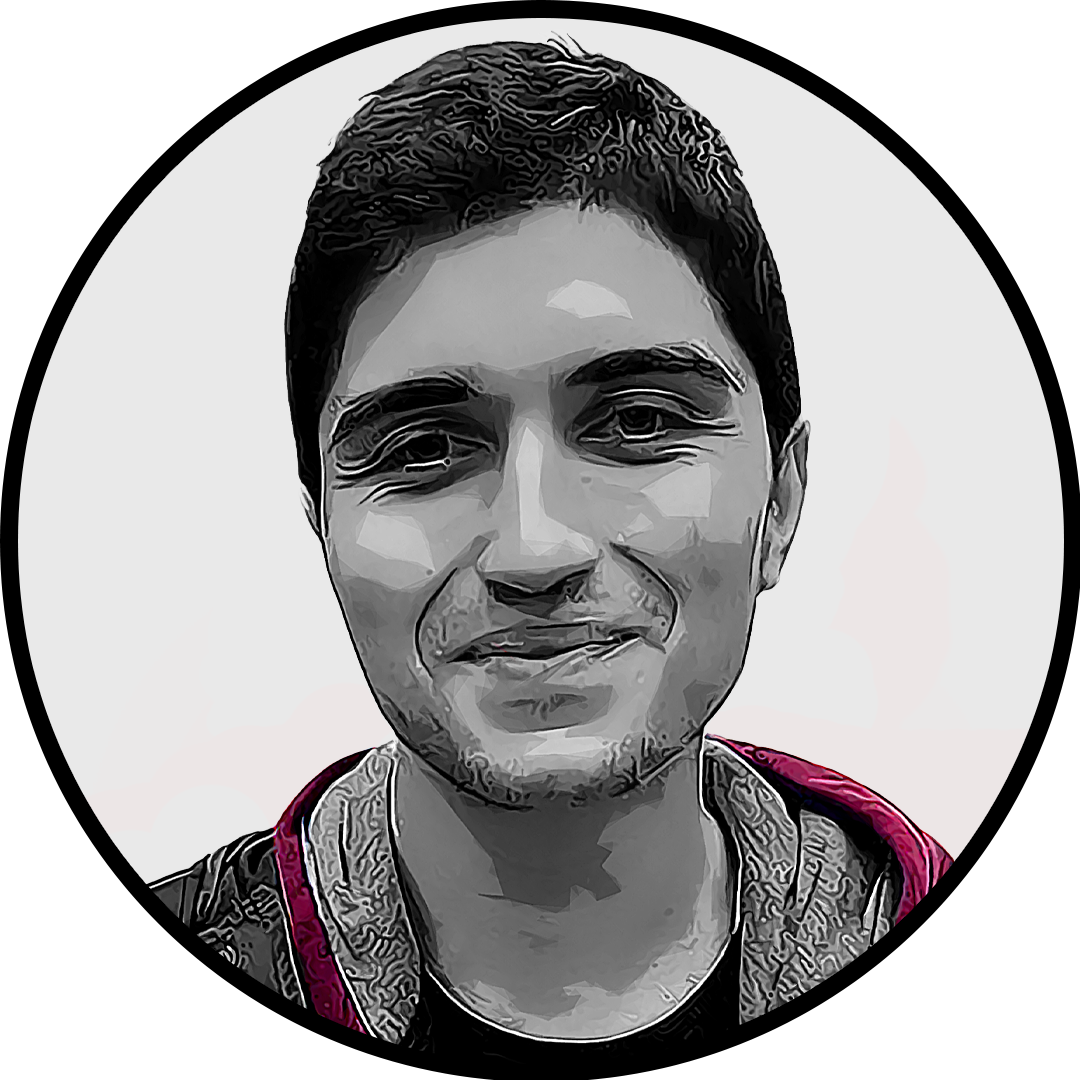VALORANT gives fans all the cosmetics they could dream of via the in-game store, but what happens when you’re not near your PC and you want to see what’s available for purchase? Fortunately, there have been websites that help you check the in-game store on the go. However, Riot Games has been taking them down one by one.
The in-game shop refreshes once a day with a different lineup of cosmetics for each player to buy, and Riot also adds new skins to the rotation. If you’ve been saving up for a specific skin and are waiting for it to return to the shop, you’ll need to keep up with the VALORANT store since you won’t want to miss out on the opportunity.
It’s a pain to boot up VALORANT just to check what’s in store, so these Store Checkers really do the trick when you’re not in your gaming chair or have the time to wait for the game to update and launch.
How do you check the VALORANT item shop with the Store Checker?

For now, the only way to check your rotational store is to open VALORANT itself and peruse the four weapon skins and four accessories that are available on your account that day. If you keep up with the official VALORANT Twitter account or other news from the game, however, you can often find which skin bundle is currently featured on the store for all players.
You can also use context clues to figure out what might be in the store. If a major tournament like VCT Champions is underway, for example, the store’s featured bundle will likely be a Champions bundle.
Though this might not be the answer you’re looking for, many of these third-party apps are a ticking time bomb. For a long time, the best site to use to check the store from your phone or browser was Valorantstore.net. The site was used by players everywhere, but if you try to visit now, you’ll be greeted by an error page.
Is the VALORANT Store Checker Down?
Unfortunately, most of the apps and websites that have been built to facilitate checking the VALORANT store remotely are being taken down as a result of DMCA claims filed by Riot since these store checkers use the developers’ API to show you what is in your shop at any given time.
Valorantstore.net used Riot’s API to find out what’s currently available in the store, and the site could even showcase the daily personalized offerings when players log into their accounts on the website.
Since Valorantstore.net is a third-party tool, it is affected by these DMCA laws as a product not licensed by Riot. Though it is great that developers have found an easy solution to checking the VALORANT store that doesn’t require fully launching the game, they can’t do it without using Riot’s API.
However, there are other independent developers working on bringing Store Checkers back so that you can go back to the convenience of checking what’s in your store from the comfy depths of your blankets on your bed.
If the premier Store Checker, Valorantstore.net, does ever come back, when you do try to use it, you’ll have to turn on two-factor authentication (2FA) before logging in with your account. Two-factor authentication is something you should probably have enabled on your account anyways for security purposes.
Just in case the Store Checker website does come back, here is how you can turn on and off two-factor authentication.
How to turn on/off F2A on VALORANT?
To turn 2FA for your VALORANT account, you’ll need to:
- Sign into your account on Riot’s official website.
- Head over to your account settings and find the “Sign-In and Security” tab
- Choose two-factor authentication
- Click on “Resend email”
- Open the email you received from Riot and click on the “Enable Two-Factor Authentication” button
- Complete the 2FA procedures
If you’re looking to turn it off, complete the same steps until you:
- Locate the two-factor authentication
- Then click disable
- A prompt will appear asking you if you’re sure, so click yes.
Once you turn on 2FA, you can start checking the daily shop through Valorantstore.net. While the website itself will do its best to protect user data, it’s still recommended to take the necessary steps to fully protect your account from any malicious attacks.
Best alternatives to Valorantstore.net
Unfortunately, there’s currently only one way to view your VALORANT shop without logging into the game itself. Using the Discord app ‘The Valorant Shop’, you can view your daily shop information in VALORANT via Discord.
However, you should keep in mind that this Discord app, much like many other third-party services that check Riot Games information, requires your Riot ID username and password in order to access your individual shop information. While The Valorant Shop Discord app has been used by a large number of people with seemingly no reported issues, you should be very careful about where you enter your Riot ID username and password.
If you decide to take the risk and use the Discord app, it’s also important to keep in mind that the app could be removed from Discord at any time. Several sites other than Valorantstore.net, as well as a few mobile apps, have appeared and been shut down by Riot Games. So, if you’re looking for a safe and reliable way to access the VALORANT shop, the best bet is logging into the game itself.