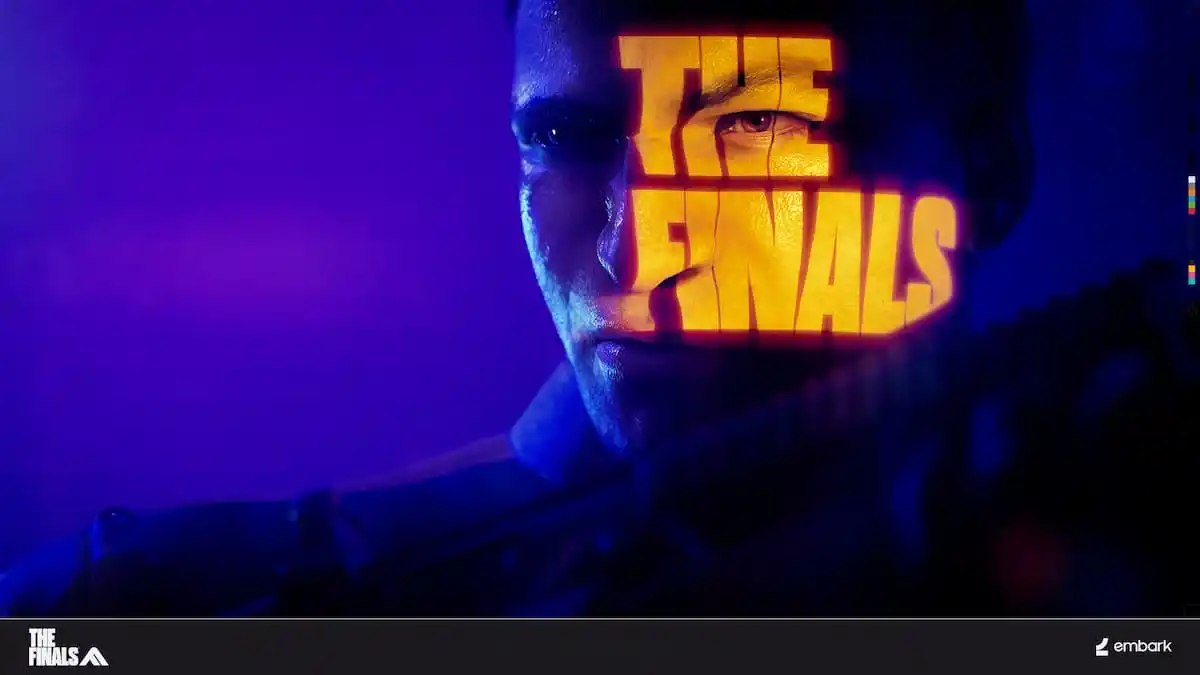THE FINALS has officially released, and players can enter the arena by downloading the game. But to access it, they also need to create an Embark account.
That extra step can be confusing, as the account can be separate of your Steam, PlayStation, or Xbox account, based on the platform you use.
Here are the steps to follow to create an account to play THE FINALS.
THE FINALS: How to create an Embark account
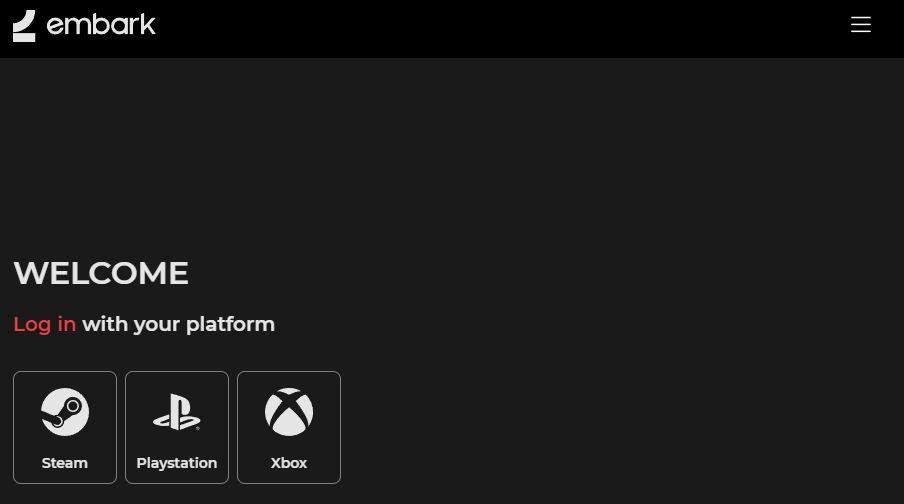
If you’re lucky, all you’ll have to do to create an Embark account is download THE FINALS and try to access it. The client should naturally direct you through the necessary steps to create the separate account.
You can also create your Embark account separately from the game, however, if the process doesn’t work for you or you want to complete the step while downloading the game. In that case, here are the steps to follow:
- Head to Embark’s website.
- Log in with your platform of choice.
- You will get a random pseudonym. This will be the one players will see in the game, so it’s important. You can change it.
- From your new Embark account settings, you can also link it to other platforms, including Twitch to get drops during campaigns.
Once the account created and linked to the platform you use, you’ll be able to log in and start playing THE FINALS without completing the extra step again.