Nikola “NiKo” Kovač has been the ultimate rifler in Counter-Strike. It’s only understandable players would want to have Niko’s settings, crosshair, and viemodel for their CS2 adventures.
Here’s NiKo’s full list of video, mouse, crosshair, and viewmodel settings.
NiKo’s settings in CS2

Niko’s settings in CS2 can be the best starting point for finding your groove. You’ll get a good understanding of what features go into making a top-tier player but remember to hit deathmatch and practice.
Make sure you don’t follow Niko’s settings to a tee. Change them up to suit your playstyle and gaming rig. Additionally, you can always hop into a practice match against bots to test the settings out before going up against other players.
NiKo’s video settings CS2
- Resolution: 1350×1080
- Aspect Ratio: 5:4
- Scaling Mode: Stretched
- Brightness: 95%
- Display Mode: Fullscreen
- Boost Player Contrast: Disabled
- Wait for Vertical Sync: Disabled
- Multisampling Anti-Aliasing Mode: 8x MSAA
- Global Shadow Quality: High
- Model/Texture Quality: Medium
- Texture Filtering Mode: Anisotropic 4x
- Shader Detail: High
- Particle Detail: Low
- Ambient Occlusion: High
- High Dynamic Range: Quality
- FideiltyFX Super Resolution: Disabled (Highest Quality)
- NVIDIA Reflex Low Latency: Enabled + Boost
NiKo’s mouse settings CS2
- DPI: 800
- Sensitivity: 0.69
- eDPI: 552
- Zoom Sensitivity: 1
- Polling Rate: 2000 Hz
- Windows Sensitivity: 6
NiKo’s monitor settings CS2
NiKo uses a ZOWIE XL2566K
- DyAc: Off
- Black eQualizer: 20
- Color Vibrance: 9
- Low Blue Light: 0
- Picture Mode: Gamer 2
- Brightness: 63
- Contrast: 50
- Sharpness: 7
- Gamma: Gamma 3
- Color Temperature: User Define
- Red: 89
- Green: 90
- Blue: 100
- AMA: High
NiKo’s HUD settings
- HUD Scale: 0.95
- HUD Color: Aqua
Radar
- Radar Centers the Player: Yes
- Radar is Rotating: Yes
- Toggle Shape with Scoreboard: Yes
- Radar HUD Size: 1
- Radar Map Zoom: 0.35
NiKo’s crosshair settings CS2
While Niko’s CS2 crosshair settings might change from time to time, it’s always worth noting what styles he’s used in the past. You might perform better with a cross, or a dot in the middle of your screen, so feel free to change it if it doesn’t work.
- Drawoutline: 0
- Alpha: 255
- Color: 5
- Blue: 145
- Green: 255
- Red: 0
- Dot: 1
- Gap: -9
- Size: 1
- Style: 5
- Thickness: 1
- Sniper Width: 1
To set NiKo’s crosshair as your own, copy and paste the below text into your console and press enter to activate NiKo’s crosshair settings. Here’s how to open the console in CS2.
CSGO-7nwjs-iBh4V-tHcDV-22sU2-paCxH
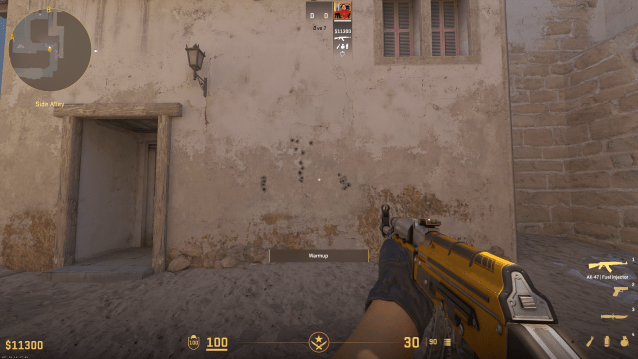
NiKo’s viewmodel
- FOV: 68
- Offset X: 2.5
- Offset Y: 0
- Offset Z: -1.5
- Presetpos: 3
- viewmodel_fov 68; viewmodel_offset_x 2.5; viewmodel_offset_y 0; viewmodel_offset_z -1.5; viewmodel_presetpos 3;
If you’re looking to up your game, Niko’s CS2 settings are a great place to start. Soon you’ll be tapping heads like the G.O.A.T in no time at all.



