Aiming is a key skill to improve in VALORANT, and there are many ways to hone it. One of the easiest tweaks, however, is a good crosshair. Here are the best codes from pro players like Shroud, TenZ, Wardell, and more to find your perfect fit.
In most cases, the basic crosshair players will get when first launching VALORANT won’t be well-optimized. The grey color isn’t recognizable enough in most of the game’s maps, and its shape isn’t the best fit to find those headshots. A more fitting crosshair will be more visible without distracting you from the rest.
Related: How to improve aim in VALORANT
On the other side, there is no perfect crosshair either. It all depends on the players’ style, strategy and taste. There are a lot of options to adjust it, though, and that’s why going for a specific code that will set some standard might help you find the one that will suit you best.
Best VALORANT crosshair codes: Pro codes, dot crosshairs, and more
Professional players choose different styles of crosshair, depending on which agent they play, which role they have in their team, and also their personal taste.
| Shroud | 0;P;c;5;h;0;0l;5;0o;0;0a;1;0f;0;1b;0 |
The default crosshair of high-profile streamer shroud is incredibly simple. Although it’s grey in this code, you should notice, if you’ve already watched the streamer play some VALORANT, that he will change his crosshair colors depending on the map he’ll play on.
He’ll use a Cyan one in most of the games, but on some maps like Icebox or Pearl, which have strong blue accents, he’ll change it to Yellow instead. Many pro players use the same crosshair and change it the same way Shroud does, such as 2021 world champion Mehmet “cNed” İpek and ardiis.
| TenZ | 0;s;1;P;c;5;h;0;m;1;0l;4;0o;2;0a;1;0f;0;1b;0;S;c;4;o;1 |
Sentinels star player TenZ’s crosshair differs a bit from Shroud’s. It adds some offset, which allows the player to get free space to see the environment in the center’s target. It’s all a matter of preference.
| Asuna | 0;p;0;s;1;P;o;1;f;0;0t;1;0l;2;0a;1;0f;0;1l;0;A;o;1;d;1;z;1;0l;0;1l;0;S;c;0;s;0.75;o;1 |
100 Thieves player Asuna’s crosshair features a different style. Its offset is larger, while its lines are shorter. It’s way more discreet than the other ones, which will suit those who are distracted by the other ones on this list.
| dapr | 0;P;c;1;o;1;f;0;0l;3;0o;5;0a;1;0f;0;1b;0 |
Dapr roughly uses a similar crosshair but uses the green color by default instead.
| leaf | 0;s;1;P;c;7;u;FF0000FF;h;0;0l;20;0o;0;0a;1;0f;0;1b;0 |
The crosshair of Cloud9’s Nathan “leaf” Orf is for those who really want to notice outside the game. The lines are longer and he uses the red color by default. It’ll help players aim more easily as long as they’re not too distracted by it.
| ScreaM | 0;s;1;P;c;5;o;1;d;1;z;3;f;0;0t;6;0l;0;0a;1;0f;0;1b;0;S;c;6;s;0.949;o;1 |
Karmine Corp’s player ScreaM uses a crosshair that can surprise many fans. It’s nothing like the others; it’s a simple dot in Cyan color. For players who don’t have trouble at all focusing on the center of the screen and finding the crosshair in a single glimpse.
Importing VALORANT crosshair codes: step-by-step guide
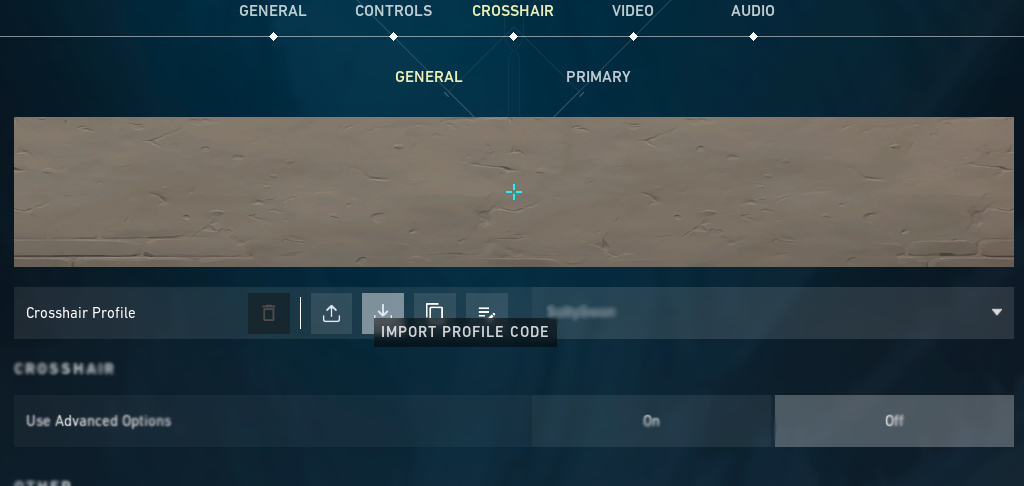
- Launch VALORANT and open Settings.
- Select the Crosshair tab. Heading either to General or Primary doesn’t matter since it won’t change the menu you’ll use.
- Select the arrow-down button in the Crosshair Profile category.
- Paste the code.
- Confirm with “Import.”


